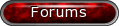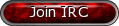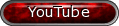tell application "System Events"
set texttosay to "Sample Text"
display dialog "Tekst to say:" default answer "white "
"
set texttosay to the text returned of the result
repeat
activate application "Google Chrome"
keystroke texttosay
delay 5
keystroke return
keystroke texttosay
delay 5
keystroke return
keystroke texttosay
delay 5
keystroke return
keystroke texttosay
delay 5
keystroke return
keystroke texttosay
delay 5
keystroke return
keystroke texttosay
delay 5
keystroke return
keystroke texttosay
delay 5
keystroke return
keystroke texttosay
delay 5
keystroke return
keystroke texttosay
delay 5
keystroke return
display dialog the "Do you want to quit?" buttons {"Continue", "Quit"} default button 1
if the button returned of the result is "Quit" then
exit repeat
end if
end repeat
end tell
Copy and paste this into the application apple script editor and then hit run. Type in what you want it to say and you are good to go, every few minutes you will need to press continue but that is it
set texttosay to "Sample Text"
display dialog "Tekst to say:" default answer "white
set texttosay to the text returned of the result
repeat
activate application "Google Chrome"
keystroke texttosay
delay 5
keystroke return
keystroke texttosay
delay 5
keystroke return
keystroke texttosay
delay 5
keystroke return
keystroke texttosay
delay 5
keystroke return
keystroke texttosay
delay 5
keystroke return
keystroke texttosay
delay 5
keystroke return
keystroke texttosay
delay 5
keystroke return
keystroke texttosay
delay 5
keystroke return
keystroke texttosay
delay 5
keystroke return
display dialog the "Do you want to quit?" buttons {"Continue", "Quit"} default button 1
if the button returned of the result is "Quit" then
exit repeat
end if
end repeat
end tell
Copy and paste this into the application apple script editor and then hit run. Type in what you want it to say and you are good to go, every few minutes you will need to press continue but that is it